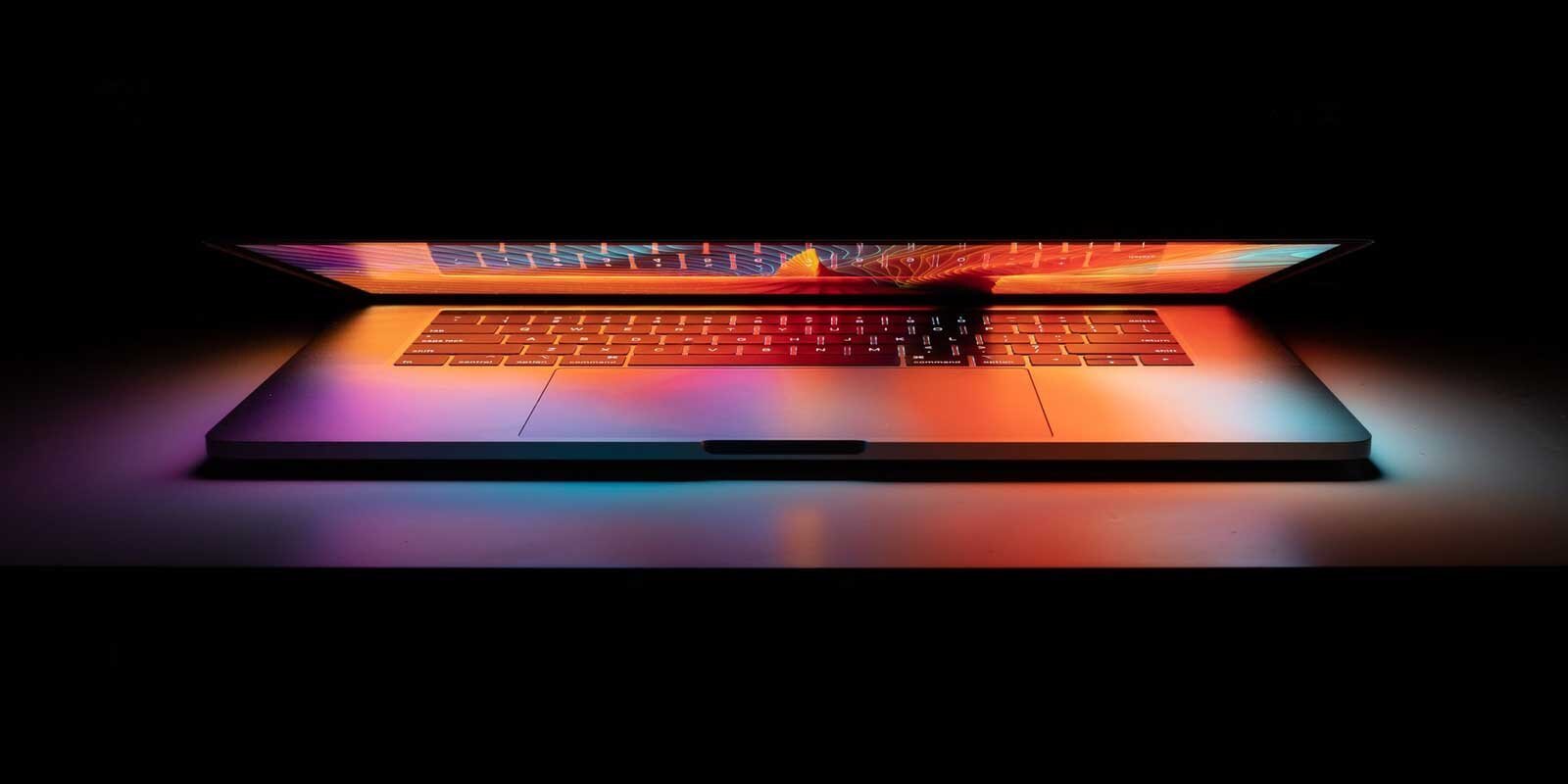Have You Grown Beyond Excel? Why Business Intelligence Tools Are the Future
Microsoft Excel is the most popular spreadsheet of all time, with more than 30 million current users. Businesses have long used the program for data analysis, assigning jobs across teams, and more. And while Excel is still useful for many tasks, it’s less than ideal for deriving high-level business insights like those that reveal opportunities and risks (let alone, demonstrate possible outcomes through advanced modeling).
Business intelligence (BI) tools have experienced a steady rise in popularity, and with great reason. BI applications, like Power BI or Tableau, simplify critical processes like data analysis, insight identification, and even collaboration. In doing so, they decrease project completion times and increase efficiency across teams. They also make it possible to collect and store massive amounts of data for processing, which is essential for work teams within an enterprise and growing businesses alike.
Excel has a place in the world of serious data analysis. It can be connected to Excel, along with other tools and systems (like accounting, HR systems, SAP, Google Analytics, and MS SQL data bases) to your BI tool for a complete picture of what’s happening in the business.
Let’s take a closer look at how you can level up your tech stack and extend the utility and capability of Excel using powerful visualization tools like Power BI and Tableau.
One Comprehensive Source of Data
Companies of all sizes need a single source of truth (SST) for all data-related information. Having one comprehensive source of data allows for better decision making and reporting.
Equally as important, having an SST means reducing lags in up-to-date data by cutting out communication times. BI tools can refresh data instantaneously; no need to wait for an email or compare data across spreadsheets and teams. When you have a single source of truth, everyone has identical information at the fastest possible rate, eliminating leadership-level debates over who has the correct information.
Built-In Collaboration Between Teams
Excel is limited in how it allows teams to collaborate. We believe that it’s more critical than ever to have tools that enable team collaboration, to solve problems faster and enable innovation. With increasingly remote workforces, it’s essential to have a centralized (cloud-based) hub of information. For example, if a team member sends out an Excel file as an attachment, that data becomes instantly stale and can stall productivity as team members scramble to figure out where the most current data lives. With a centralized, cloud-based BI tool, everyone’s up to date.
Handle Big Data Effortlessly
Business intelligence tools like Power BI or Tableau can handle large amounts of data from multiple sources, in various formats, via one interface. When all the essential data and analytics for a project are in one place, business operations are streamlined. By contrast, Excel has limitations on how much data it can handle. When specific information is necessary, it can be challenging to find amongst all the cells in a spreadsheet.
Extending beyond Excel by implementing a BI solution makes finding specific data a breeze. Excel is a tabular data display and while it can be used to show KPI values for instance, the flexibility to have multiple data sources, transform data simply, and to filter data directly at the visual level is where they BI tools separate themselves from Excel. Getting to important data and insights quickly moves products or campaigns to market faster.
Built-in Automation Saves Time and Money
A solution like Power BI has automation capabilities that vary depending on how the program is used. This means you can make decisions, test them, and execute them via one platform, without the need for programming or complex macros.
Keeping the majority of operations inside one application reduces overhead. A few examples of where costs can be cut include:
Eliminating the need for multiple programs
Reducing total man-hours per project
Reducing the risk of costly mistakes
Reducing the number of workers per project
Reducing security risks by utilizing a single program
Facilitate Smart Innovation
Our experience teaches us that innovation starts with a spark of creativity — and often, acts as a powerful catalyst. Power BI, and a focus on Data Driven Decision Making, can be the spark your company needs to inspire and stimulate innovative technologies. With all data accessible in a single place, it’s easier to see both the big picture and little details that allow us to see where innovation can best be implemented.
Power BI provides a variety of formats for viewing data. Each person on your team has a unique way they process information and learn. When employees can view data in the way that best sparks their imagination, the potential for faster, better innovation exists. The Power BI interface offers the ability to view data in bar charts, histograms, line graphs, and more.
When these individual creators can work together seamlessly over a cloud-based program like Power BI, magic happens. Brainstorming sessions can help inspire team members and allow them to piece their ideas together. With everyone looking at the same data, innovation decisions are simplified.
Easing The Transition From Excel to Power BI
Begin With a Focus on Similarities
To facilitate a smoother, faster transition from Excel to Power BI, begin with a focus on similarities between the two programs. Utilizing your current knowledge base to understand new technology provides a head start in proficiency.
A strong similarity exists between Excel’s Power Query and the process of importing data inside Power BI. The data language used for functions and operators in Power BI is similar to the language used in Excel’s function library.
Use Power BI Publisher for Excel
Power BI Publisher for Excel is a program available as a free download. Excel versions dating back to 2007 are supported.
The program allows users to work with the same sets of data in both Excel and Power BI. In doing so, Power BI Publisher can assist in a gradual progression from Excel to Power BI. For many, a gradual transition is an easier one.
Utilize Online Training Resources
There are many online training resources available for those looking to gain better proficiency in Power BI usage. Microsoft provides a bounty of useful information on their website, and a quick Google search provides additional articles and videos on the topic. Encourage all employees who will be working with Power BI to utilize these resources to their fullest capabilities.
Business Intelligence Tools Are the Future
By understanding how Excel alternatives like Power BI allow for a more efficiently run business, you can make better decisions for your company. Using business intelligence tools decreases overhead, increases efficiency, and enables innovation. We believe that more companies of all sizes will begin turning to BI tools as time progresses.
At Prime 8 Consulting, we strive to help our clients get the most out of data. We’ll help you implement robust tools that target and use the right data to take the guesswork out of the equation. Reach out to bi@prime8consulting.com to explore how we can help.